|
|
TRAINING WHEELS FONTS
Until the trials provide a basis to determine the optimal cue types, morphs and recognition thresholds, we can't be sure whether the final fonts will be specifically created for Training Wheels or whether a general attribution system can be used to automatically morph any number of existing font's characters with Pcue attributes.
Initially, to support trials, we will add the cues to the font family(s) considered most easily readable by the reading research community. We will then create a Pcued font or series of fonts that includes the full range of Pcue expressions. We will subset this into groups that support testing which kinds of cues are most helpful to different groups of beginning readers at different levels of development. We will have alternate systems for adults, remediation and 'from the beginning' grouped into pre-k, k-1,1-2,2-3.
THE APPLICATION: (INCUEBATOR)
To support initial use in trials and subsequently, for use by teachers, authors and publishers, we will provide a tool system that will simplify and in many cases, automate, the process of adding the cues to a document or publication. This application will eventually be a plug-in or an integrated extension to common word processors. Initially, it will be a stand alone application that can run on any Windows platform (Mac asap thereafter) and that can open and edit any .txt, .doc or .rtf document. The application, provisionally called the 'incuebator' will consist of data base provisionally called a "cuetionary' and a 'cue assignment' interface. The overall system will function much like the spelling correction systems common in word processors. It will scan over the document and check each word to see if it is 'cued'. If it is not it will look up the word in the cuetionary. If the word is not found, the system will launch the cue assignment dialogue and allow the user to manually adjust the cueing of the word. Once cued, the tool will add the cued word to the cuetionary, replace the word in the original document and go on to the next word.
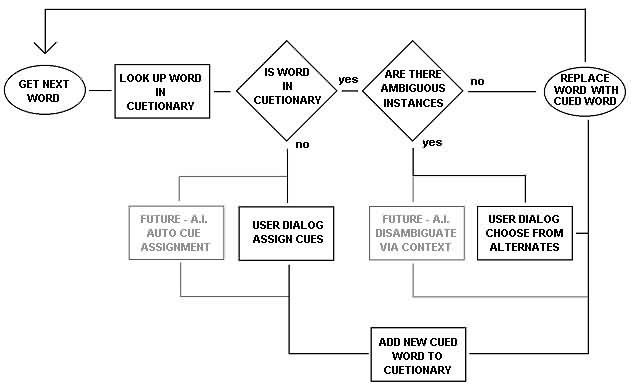
|
Training Wheels Cue Assignment Using a dialog similar to that shown to the right, users will be able to: <> select among fonts (K-1,1-2,2-3, Remediation, adult…) <> adjust the font size of the word <> select individual characters, sequences of characters or spaces in-between characters <> quickly assign any one of the 'general' cues |
|
|
<> immediately see a magnified view of the resulting effect of each cue |
In
some cases like the word 'read', which can sound like 'red' or
'reed', the system will detect that their are ambiguous instances
in the cuetionary (spelled the same but pronounced differently)
and will provide the user a dialog box from which to choose among
the alternates. In the future, AI routines will be used to
contextually disambiguate ambiguous instances and also to
automatically assign the cues for words not already in the
cuetionary.
Eventually
the cuetionary will be exist on a web site and allow users of
the application to download 'upgrades' to its ever more
comprehensive cued word list.
©Copyright 2001 - 2003: Training Wheels for Literacy & Implicity